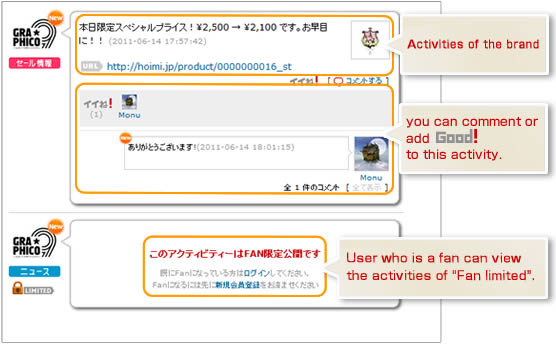"Good!" function

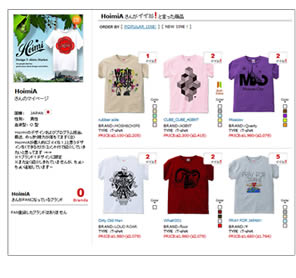
If you have clicked "Good!" your "Good!" will appear in the product detail page.
Users already registered as members can add comments to products.
The number of "Good!" will affect the popularity of the brand. Also designers can browse your "Good!" from the designer's page.
Let's cheer for your favorite brands with "Good!"!
Also products that you marked "Good!" will be displayed in a list on your My Page (
User page
-> your My Page). You can create a page for your favorite products.
FAN function
FAN page is a community page where users interested in the brand can gather.
You can communicate directly with brands and designers through activities.
By registering your favorite brands, FANs may also be able to receive bonuses (In preparation). It also affects the popularity of the brands. Please try to cheer for you favorite brand as a FAN.
Becoming a FAN
 If you want to become a FAN please click the
If you want to become a FAN please click the
 button on the page (requires member registration).
button on the page (requires member registration).
You can see the activities of the brand that you are a FAN of listed in chronological order in your
Userpage
(Product releases, FAN page updates, etc.).
You can also view FAN limited activities and comment on them. Also, you can receive limited content provided by the brand for FANs (In preparation).
View brand activity
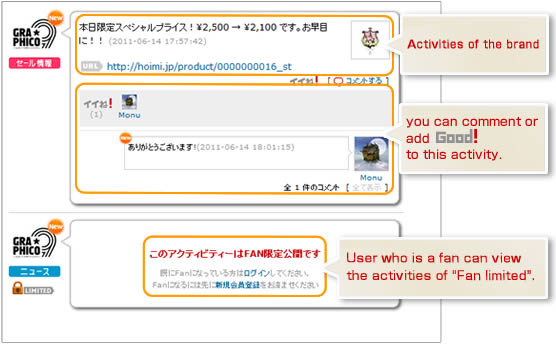
At the FAN page you can see the activities of the brand.
Activities that can be viewed by everyone and that can only be viewed by FANs exist.
Users can mark "Good!" and can comment on the activities.
Designers may reply to your comments.
If you have become a FAN of the brand when an activity is posted it will be displayed in your
User page
.
Quit being a FAN
To stop being a FAN Please click "Edit" on the the top right of your
User page
and go to the "Change of FAN Registration" page. Please check the brand and click "Clear".
 LOG IN
LOG IN CLOSE
CLOSE
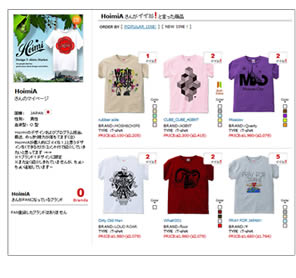
 If you want to become a FAN please click the
If you want to become a FAN please click the
 button on the page (requires member registration).
button on the page (requires member registration).