design T-shirt store DDD by Hoimi
-All for Designer, Powered By Designer- DDD by Hoimi is a site of selling the design T-shirts,iPhone case etc. and continue to support the designer.
WELCOME!
GUEST
 LOG IN
LOG IN CLOSE
CLOSE
- New member New user registration is from here
- My page User settings or order confirmation etc. is from here
- Member's page If you are the DDD by Hoimi's designer, you can enter your designer's page from here.
0
Order confirmation and payment is from here
User's guide
-
DDD by Hoimi
-
How to order
-
International shipping
Buying Guide
Add products to Cart
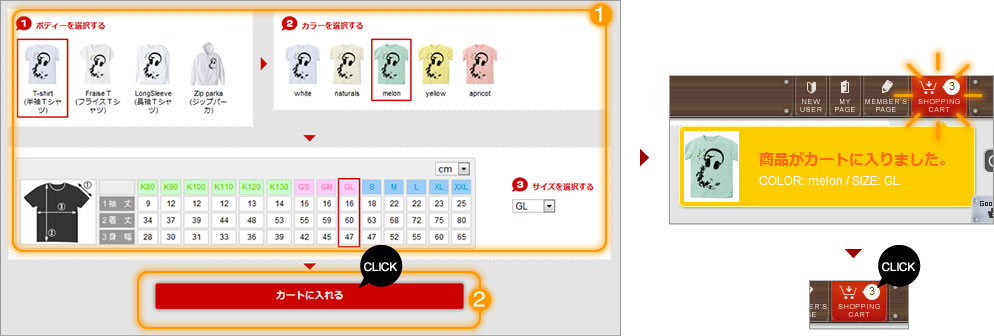
When you decide to purchase items please select "Item type", "Color", "Size", and then click "Add to cart".
Please note that because of on-demand printing, we cannot accept changes of Color or Size etc. after we have sent items or after the order status becomes "Order confirmed".
Please confirm that the size is correct.
When you click Add to cart the cart-icon in the upper right will flash red and then the items will be added to your cart.
After you have added all items you want to the cart please click the cart-icon.
Confirming your order

If you click the cart-icon you can see order details in your cart.
You can change your ordered items in your cart from here.
- 1 Changing size You can change the size please refer to the size table on the right.
- 2 Changing color
- 3 Stock status
The items stock status (Item-type and Colors) that you added to your cart is displayed in "A", "B", C" and "D".
When the stock status is "D" (Out of stock) you must either change the size, color, or delete the item. Thank you for your cooperation. - 4 Changing quantities If you want to order the same item multiple times please change the quantity here.
- 5 If you want to delete items from your cart please click this.
When you want to confirm your order please click "Go to next step".
Configuration of various services
 Please move to "Configuration of various services". If you need the special wrapping service please select the type of wrapping and a card.
Please move to "Configuration of various services". If you need the special wrapping service please select the type of wrapping and a card.
Also you can enter the cards message here.
The order-able quantity with wrapping is restricted by the type of wrapping and/or by the type of shipping. Thank you for your cooperation.
If you do not need the wrapping service please click "Go to next".
Selecting shipping address
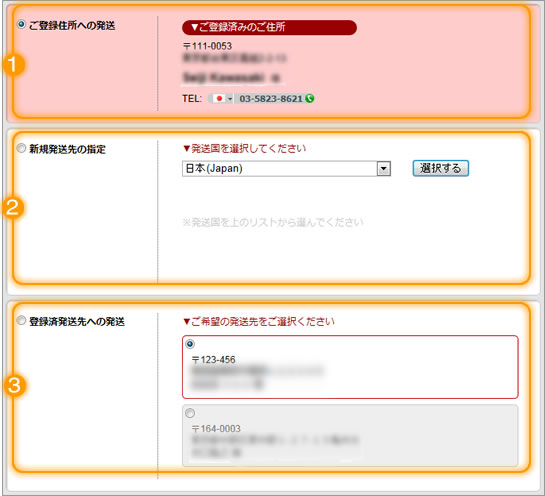 And then please move to "Selecting shipping address". There are three ways to designate the shipping address.
And then please move to "Selecting shipping address". There are three ways to designate the shipping address.
- 1 Delivery to the registered address This is delivery to the address that was entered during your registration.
- 2 Entering a new shipping address
If you want to deliver to a different address (office etc.) please select this and enter the requirements.
If you check " Register this address ", the address will be recorded (Up to 5 addresses per user) and you need not re-enter for the next purchase. - 3 Delivery to the registered address The address that you registered during the last purchase is displayed in this list. Please select any address.
Selecting the delivery method (Japan domestic only)
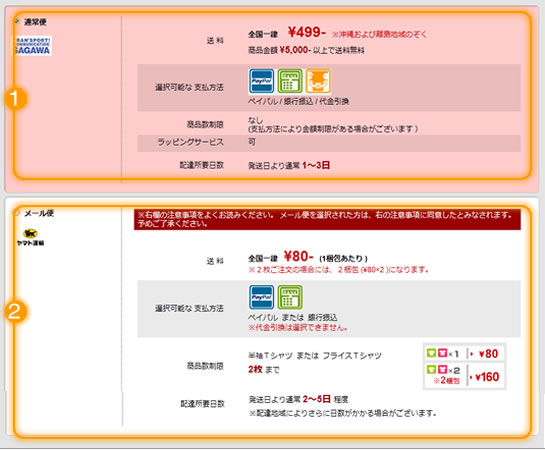 When the address entered in the previous page is domestic (Japan) you can go to "Selecting the way of delivery" page.
When the address entered in the previous page is domestic (Japan) you can go to "Selecting the way of delivery" page.
On this page you can select the arrival time and the method of delivery.
- 1 Regular shipping Normal delivery by post office. If you purchase more than a certain amount your delivery fee will be free.
- 2 Mail shipping
This is a service to deliver parcels to the mailbox by Yamato transport. If your payment method is COD you cannot select this service.
To understand mail shipping details please read this or read "Attention for mail shipping" when you order.
Also if you choose regular shipping in Japan you can select the arrival time of the products from the list.
When you choose mail shipping you cannot designate an arrival time. Thank you for your cooperation.
Please note that the arrival time may change due to weather, traffic conditions, and so on.
Selecting a payment method
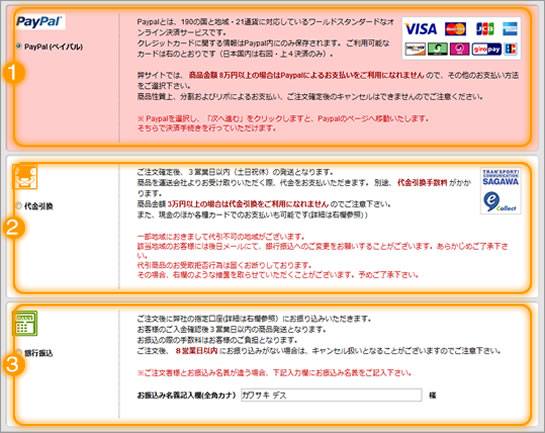 Next you will move to the "Payment method" page. You can choose payment methods from PayPal, Bank transfers, and COD (Cash on Delivery).
Please note that for this payment method that you cannot select the conditions (Delivery method, Shipping address, etc.).
Next you will move to the "Payment method" page. You can choose payment methods from PayPal, Bank transfers, and COD (Cash on Delivery).
Please note that for this payment method that you cannot select the conditions (Delivery method, Shipping address, etc.).
- 1 PayPal You can pay with various credit cards.
- 2 COD Payment upon delivery. If you select International delivery or delivery by mail you cannot select this payment option.
- 2 Bank transfer If the payee and receiver are different please be sure to enter the payee name.
Final confirmation of your order

Next you will move to the "
Final confirmation
" page.
Please carefully check whether the size and color of the product(s), payment method, shipping address, and amounts are correct.
If you want to change or cancel your order please refer to "
Canceling and changes of your order
".
If you want to fix an item please click "
Back to correct
" and return to that page.
Once you have determined all please click the "Order" button.
Purchase Complete

When you see this screen your order has been completed successfully.
At the same time we will send
a confirmation email
of the order to your email address
To bank transfer customers we describe the bank account in the email.
Please check and save that email for your records.
Guide for purchases completed.
If you have any questions please contact us through "
Contact us
".